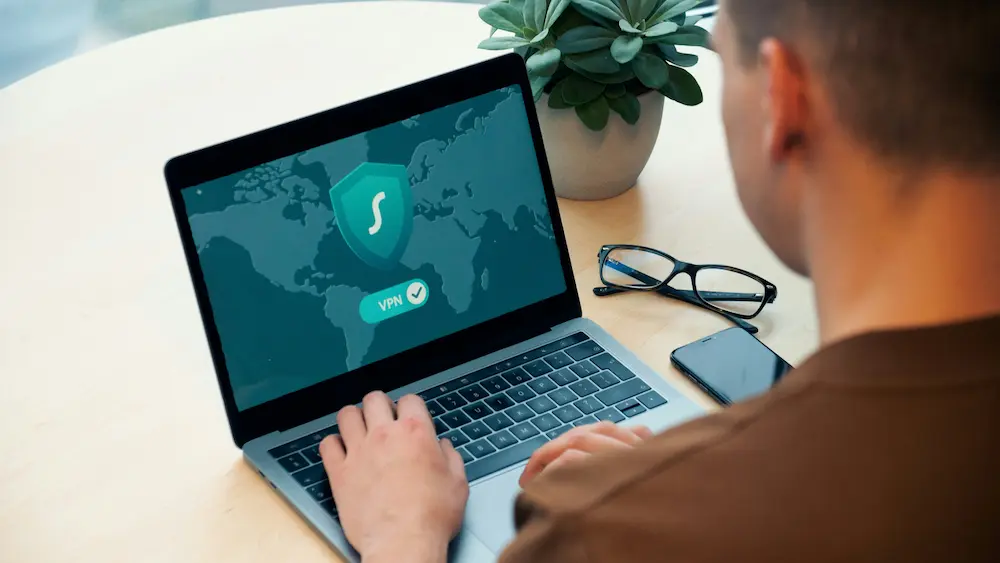
In today's digital age, where internet usage has become an integral part of our lives, cybersecurity is of utmost importance. With cyber threats on the rise, it is crucial for everyone, regardless of their technical knowledge, to take steps to protect their personal information online. In this blog post, we will discuss some basic tips and strategies to enhance your cybersecurity defenses. From creating strong passwords to understanding two-factor authentication and recognizing phishing scams, we will cover everything you need to know to keep your personal information secure.
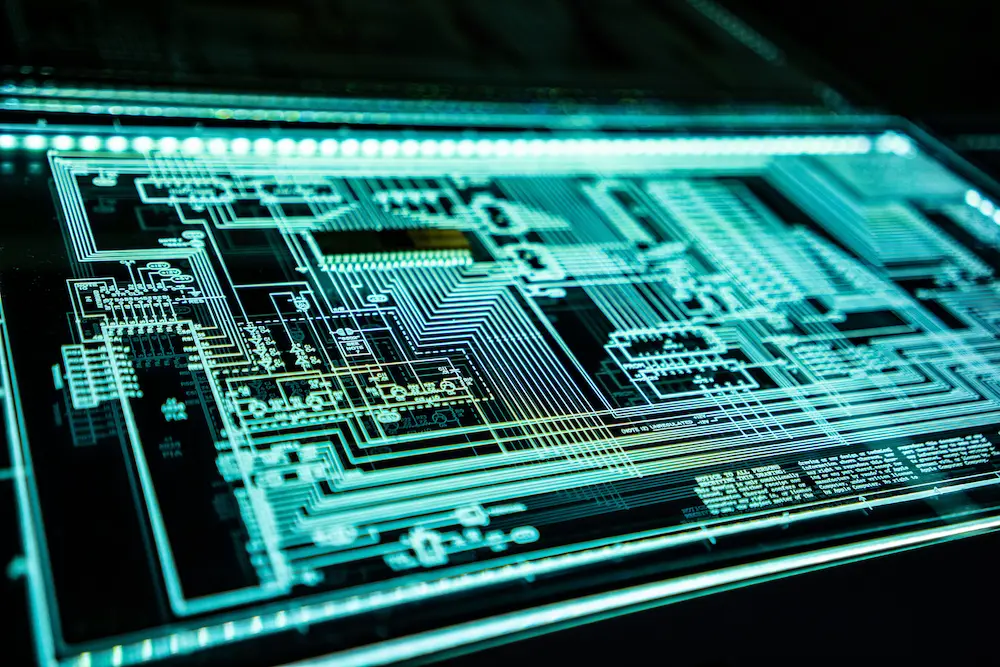
Cyber threats come in various forms, ranging from hacking and identity theft to phishing and malware attacks. Understanding these threats is the first step towards protecting your personal information online. Hackers employ sophisticated techniques to exploit vulnerabilities in computer systems and networks, leading to unauthorized access and potential data breaches.
The consequences of cybersecurity breaches can be severe and far-reaching. Not only can you experience financial loss due to stolen information or unauthorized transactions, but your privacy can also be invaded, leading to personal and professional consequences. A cybersecurity breach can tarnish your reputation, both personally and within your professional network.
A strong password is a critical component of a robust cybersecurity strategy. It is vital to choose a password that is not easily guessed or cracked by hackers. A strong password is long, complex, unique, and unrelated to personal information.
Creating strong passwords can be challenging, especially when you have multiple accounts to manage. To make password creation easier, consider using a mix of uppercase and lowercase letters, numbers, and symbols. Avoid using common words, personal information, or sequential patterns. Additionally, it is essential to use a different password for each online account to minimize the impact of potential data breaches. To assist with managing multiple passwords securely, consider using a password manager application that generates and stores complex passwords.

Two-factor authentication (2FA) provides an additional layer of security by requiring users to provide two pieces of evidence to access an account – typically a password and a unique code sent to a registered device. This approach adds an extra level of protection against unauthorized access, as even if someone guesses or steals your password, they cannot log in without the second authentication factor.
Many popular online platforms and services now offer 2FA as an option. Websites like Google, Facebook, and banking institutions provide simple settings to enable 2FA for added security. Each platform has its own method of enabling 2FA, but the process is typically user-friendly and can be set up in a few easy steps. Enable 2FA on all platforms that support it to enhance your overall cybersecurity defenses.
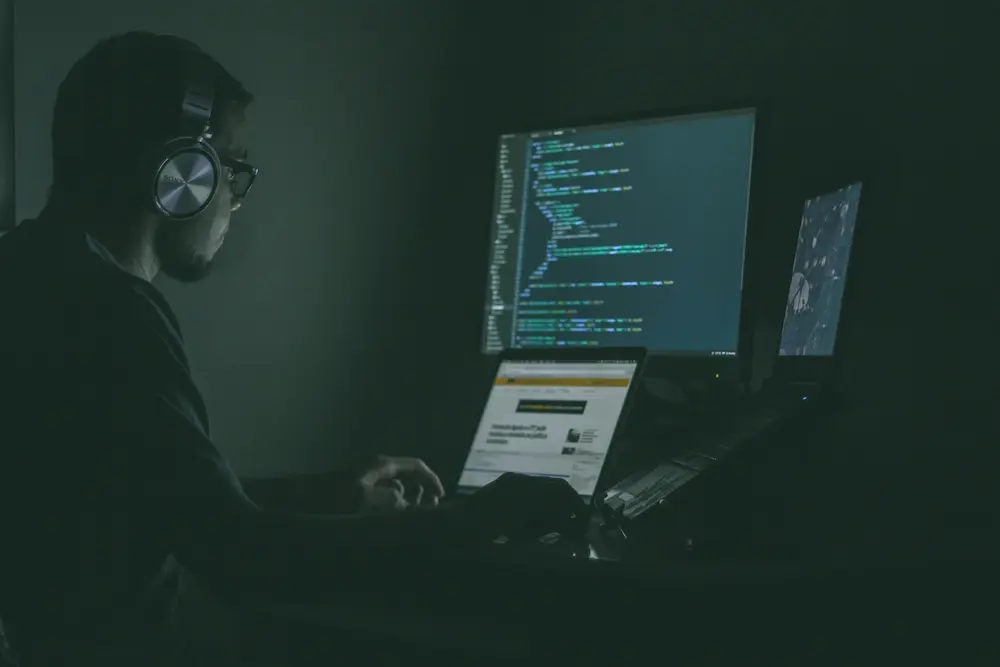
Phishing is a cyber attack technique in which attackers pose as trustworthy entities, such as banks or reputable organizations, to trick individuals into sharing sensitive information such as passwords, credit card details, or social security numbers. Phishing scams often appear as emails, messages, or phone calls intending to deceive and exploit unsuspecting victims.
Recognizing phishing emails is crucial in protecting your personal information online. Some indicators of phishing emails include generic salutations (e.g., "Dear Customer"), spelling and grammatical errors, suspicious senders or domain names, urgent requests for personal information, and offers that seem too good to be true. Be cautious when clicking on links within emails as they might lead to malicious websites designed to capture your login credentials.
To avoid falling victim to phishing scams, it is essential to practice caution and follow some best practices. Never click on links or download attachments from suspicious emails. Instead, manually type the website URL into your browser to ensure you are visiting the legitimate website. Be skeptical of urgent requests for personal information and verify the legitimacy of the communication by contacting the organization directly using trusted contact information.
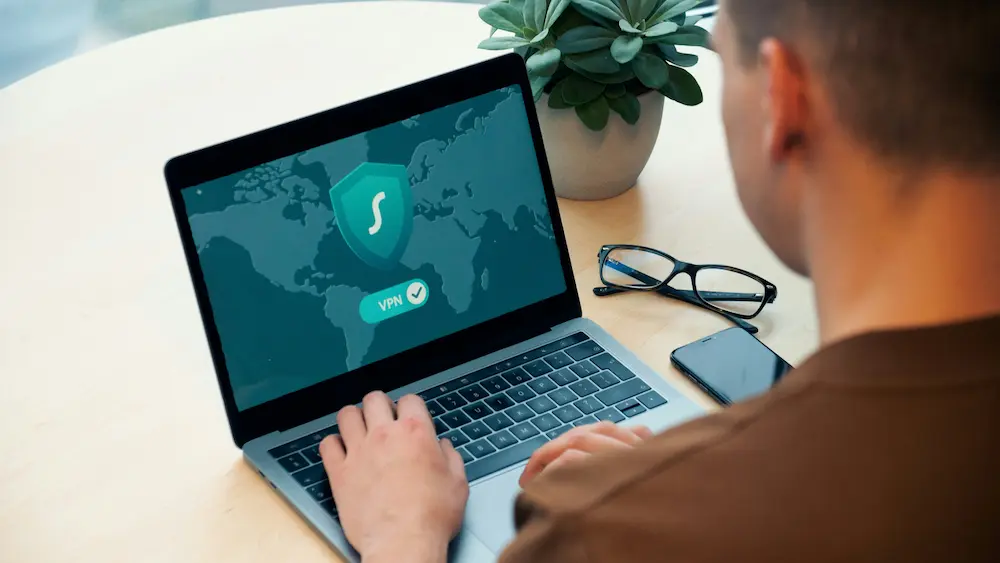
Software and device manufacturers release regular updates to address security vulnerabilities. Ensure that your operating system, applications, web browsers, and antivirus software are up to date, as these updates often include crucial security patches.
When accessing the internet via Wi-Fi, it is essential to use secure networks, especially when handling sensitive information. Public Wi-Fi networks are often unsecured and can be easily exploited by hackers. Consider using a VPN (Virtual Private Network) when connecting to public Wi-Fi to encrypt your internet traffic and protect your data from prying eyes.
Backing up your data regularly is a crucial step in maintaining cybersecurity. Should you experience a cybersecurity incident, such as a ransomware attack or hardware failure, having backups ensures that your data is recoverable. Consider using external storage devices or cloud-based backup services to store important files and information securely.
In conclusion, adopting basic cybersecurity practices is crucial for everyone, regardless of technical knowledge. By implementing measures such as creating strong passwords, enabling two-factor authentication, and recognizing and avoiding phishing scams, individuals can significantly enhance their online security. Taking proactive steps to protect personal information not only safeguards individuals against potential cyber threats but also contributes to a safer online space for everyone. Remember, prioritizing cybersecurity is an ongoing effort that requires staying informed, adapting to new threats, and consistently implementing best practices. By following these guidelines, you can navigate the online world with more confidence and peace of mind.
